[gRPC-Web] Blazor를 이용하여 gRPC 서비스 클라이언트 호출 방법 22-07-22
😬 [Blazor] gRPC-WEB 활용하기 🏭👩🏭👨🏭
순서
- Blazor 앱 생성
- NuGet 패키지 다운로드
- Protos 폴더생성 및 Protocol Buffer 추가
- 전체 빌드를 하여 proto파일 컴파일
- blazor 페이지에 코드 구현
- 통신결과
—
1. Blazor 앱 생성
해당글은 Server 앱을 가지고얘기합니다. WebAssembly 앱은 다릅니다.

.Net5
Startup.cs 추가
- ConfigureServices 에서 service.addCors(); 추가
- Configure 에서 app.UseGrpcWeb(); , app.UseCors(); 를 추가한다.
app.UseRouting(); 과 app.UseEndpoints() 사이에 추가해야한다.
- EndPoints 에 endpoints.MapGrpcService
().EnableGrpcWeb();
서비스부분에 EnableGrpcWeb() 추가
.Net6
Program.cs 추가
app.UseRouting(); 다음에
app.UseGrpcWeb(); 를 추가한다.

2. NuGet 패키지 다운로드

Google.Protobuf
Grpc.Net.Client
Grpc.Tools
** 22.07.12 변경된 사항이 있다.
Grpc.Net.Client.Web <– 이것도 추가해야한다.
3. Protos 폴더생성 및 Protocol Buffer 추가
//폴더위치
//Protos/CostCenter.proto
syntax = "proto3";
option csharp_namespace = "CostCenterProto";
import "google/protobuf/timestamp.proto";
package CostCenterSvc;
message CostCenterRequest{
int32 CenterType = 1;
}
message GrpcDecimal {
int64 units = 1;
sfixed32 nanos = 2;
}
message CostCenterResponse{
string jsonResult = 1;
}
service CostCenter8 {
rpc CostCenterList(CostCenterRequest) returns (CostCenterResponse);
}
Proto buffer를 생성을 해주고 전체빌드를 한다.
4. 전체 빌드를 하여 proto파일 컴파일
프로젝트를 빌드하고 나면 프로젝트명.csproj 에서 GrpcServices = “Client” 를 추가한다.
<ItemGroup>
<Protobuf Include="Protos\MesExample.proto" GrpcServices="Client" />
</ItemGroup>

5. blazor 페이지에 코드 구현
<button class=”btn btn-primary” @onclick=”gRpc_Test”>Click me</button>
@using System.Threading.Tasks
@using Grpc.Net.Client
@using Grpc.Net.Client.Web
@using Mes.CostCenterProto
@inject IJSRuntime JSRuntime
@using System.Text.Json;
@using System.Text.Json.Serialization;
@using Newtonsoft.Json
@code {
private string result = "";
private async void gRpc_Test()
{
var channel = GrpcChannel.ForAddress("http://192.168.0.35:5215", new GrpcChannelOptions
{
HttpHandler = new GrpcWebHandler(new HttpClientHandler()),
});
var client = new CostCenter8.CostCenter8Client(channel);
var reply = client.CostCenterList(new CostCenterRequest
{
CenterType = 1
}
);
result = reply.JsonResult;
string json = JsonConvert.SerializeObject(result);
await JSRuntime.InvokeVoidAsync("console.log", "CostCenterList 결과 :", json);
}
}
Console 출력부분

Service 출력부분
Microsoft.AspNetCore.Routing.EndpointMiddleware: Information: Executed endpoint 'gRPC - /greet.Greeter/SayHello'
Microsoft.AspNetCore.Hosting.Diagnostics: Information: Request finished HTTP/2 POST http://localhost:50051/greet.Greeter/SayHello application/grpc-web - - 200 - application/grpc-web 7.0985ms

성공!!!
Note: 만들고나니 내것이 아니었다.
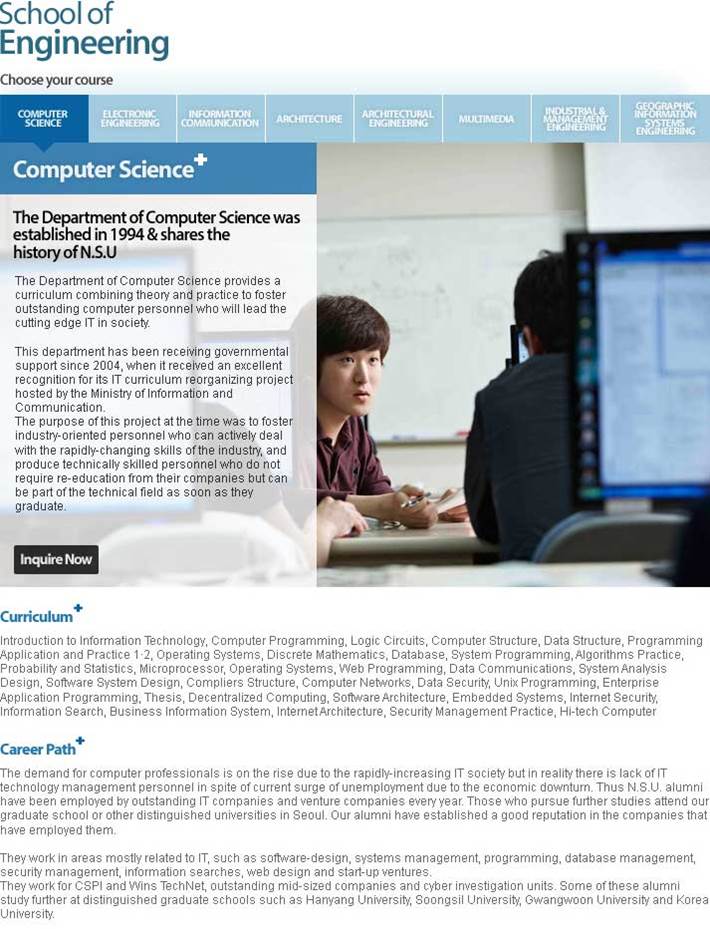
Leave a comment