[Android-Kotlin] 안드로이드 gRPC 통신하는 예제
😬 안드로이드 App을 통한 gRPC 통신방법 🏭👩🏭👨🏭
1. build.Gradle(Project & Module) 추가
Project 부분에
buildscript {
ext.grpcVersion = '1.40.1'
dependencies {
classpath "com.google.protobuf:protobuf-gradle-plugin:0.8.17"
...
}
}
그리고 Moduel 부분에
android {
...
sourceSets {
main {
proto {
srcDir 'src/main/kotlin'
}
}
}
...
}
dependencies {
implementation "io.grpc:grpc-stub:$grpcVersion"
implementation "io.grpc:grpc-protobuf:$grpcVersion"
implementation "io.grpc:grpc-okhttp:$grpcVersion"
implementation "io.grpc:grpc-netty-shaded:$grpcVersion"
implementation "io.grpc:grpc-auth:$grpcVersion"
}
protobuf {
protoc {
artifact = "com.google.protobuf:protoc:3.17.3"
}
plugins {
grpc {
artifact = "io.grpc:protoc-gen-grpc-java:$grpcVersion"
}
grpckt {
artifact = "io.grpc:protoc-gen-grpc-kotlin:0.1.5"
}
}
generateProtoTasks {
all().each { task ->
task.plugins {
java { option 'lite' }
grpc { option 'lite' }
grpckt { option 'lite' }
}
}
}
}
2. AndroidManifest 수정
manifest.AndroidManifest.xml 에 추가하자.
<uses-permission android:name="android.permission.INTERNET"/> <-추가
<application>... </application>
3. proto파일 추가
Create Directory Folder
src/main/kotlin -> Example.proto 생성
syntax = "proto3";
option java_multiple_files = true;
option java_outer_classname = "EventProto";
option java_package = "com.example";
java_packge는 자동 생성으로 만들어진 코드들을
Activity에서 import 할때 쓰는 경로
package com.grpc.Example; 패키지명이 중요하다.
기존 안드로이드 패키지명과 같을경우 충돌난다.
또한 클라이언트 & 서비스 와 이 패키지명이 일치해야한다.
message ExampleRequest {
int32 pageIndex = 1;
int32 pageSize = 2;
bool isDescending = 3;
}
message ExampleResponse {
string result = 1;
}
service ExampleService {
rpc UnaryCall(ExampleRequest) returns (ExampleResponse) {}
}
grpc 프로토파일을 생성해주고
4. Make Project
망치를 눌러 Build를 하면 Java 폴더 하나가 generated 되면서 생성된다.
5. 통신 실행
서비스 선언
private val exampleService by lazy { ExampleServiceGrpcKt.ExampleServiceCoroutineStub(channel())}
val buttonUnary = findViewById<Button>(R.id.buttonUnary)
buttonUnary.setOnClickListener {
unaryCall()
}
private fun channel(): ManagedChannel {
val url = URL("http://10.0.2.2:50051")
val port = if (url.port == -1) url.defaultPort else url.port
val builder = ManagedChannelBuilder.forAddress(url.host, port)
if (url.protocol == "https") {
builder.useTransportSecurity()
} else {
builder.usePlaintext()
}
return builder.executor(Dispatchers.Default.asExecutor()).build()
}
fun unaryCall() = runBlocking {
try {
val request = ExampleRequest
.newBuilder()
.setPageIndex(1)
.setPageSize(1)
.setIsDescending(true)
.build()
val response = exampleService.unaryCall(request)
responseText.text = "msg: "+ response.result
Log.i("message:", "result " + response.result)
} catch (e: Exception){
responseText.text = "error: " + e.message
Log.w("error", " unaryCall -> " + e.message)
}
}
안드로이드 App -> .NET6 gRPC Service와 gRPC 통신 성공!
Note: 만들고나니 내것이 아니었다.
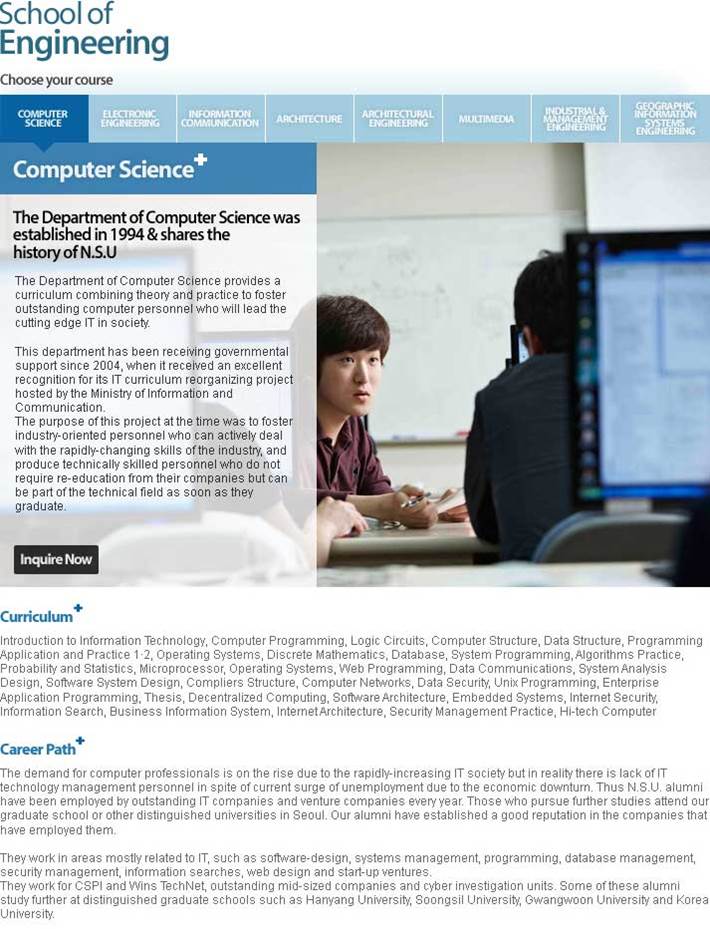
Leave a comment